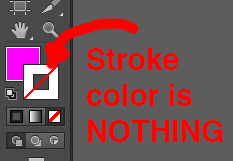Fill vs Stroke Color in Illustrator
Objects in Illustrator have two kinds of colors fill color and stroke color. Fill is what the inside of an object is colored with, and stroke is what the outline of an object is colored with.
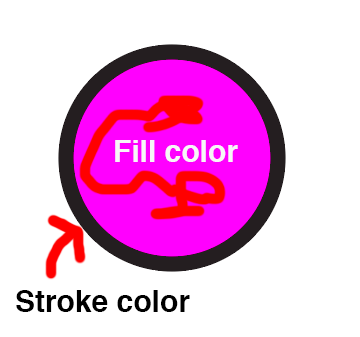
Fill and stroke color selection
The icons for fill and stroke color look a little different depending on wehther they’re on the tool bar (on the left) or the control panel (up top).
Tool bar
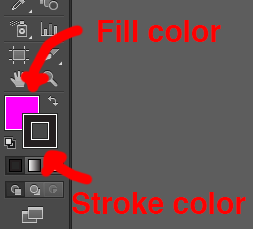
Control panel
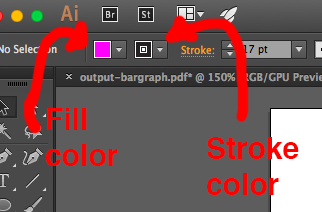
The ‘no’ color option
One of the color options is none, which makes either the fill or the stroke disappear.