Removing empty path elements
When you export from matplotlib into Illustrator, there are a few… leftovers that need to be taken care of. It’s especially obvious with scatterplots - your circles are surrounded by a ton of path elements that don’t actually include content, they just get in the way.
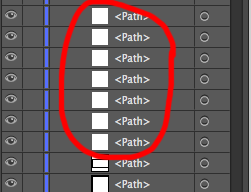
Removing empty path elements
- In the Layers window, click the arrow to the left of the layer name to expand out all of its elements.
- You’ll see a list of elements in the layer. Scroll until you find one that says <Path> with an empty white box to the left. Click the circle/selection button to the right of “<Path>” to select this element.
- Take a look at the control panel up top to make sure that both fill and stroke are empty. Sometimes small elements look like nothing on the preview, but are actually content.
- Use
Select > Same > Fill and Stroketo select everything with the same fill and stroke (no fill, no stroke). Your screen should light up with blue selections. - Press delete. All of the blue should disappear, but your chart should look the same.
- There still might be a few bits left behind: experiment with
Select > Same, or move the rest of your content into named layers, then go back and delete anything remaining.