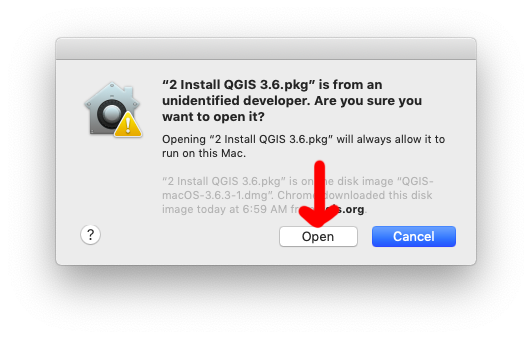Installing QGIS
QGIS always has a lot of releases floating around - different stable versions for OS X and Windows, different cutting edge versions, etc - so download whatever you want. I’m using 3.6 if you want to match me.
Windows
This one is easy for you! Visit QGIS.org to download and install QGIS.
OS X
Confirming you have Python 3.6 installed
If you have Python Wrangler, open it and check tos ee if you have Python 3.6 installed.
If not, open up Terminal and run this command:
which -a python3
This will look for everywhere python3 is installed. If Python 3.6 is installed, you should see something that looks like the below:
/Library/Frameworks/Python.framework/Versions/3.6/bin/python3
Installing QGIS
Now that you know Python 3.6 is installed, visit QGIS.org to download and install QGIS.
You’ll need to right click and select Open for the installer to run. When OS X asks if you’d like to run software from an unidentified developer, select Open.
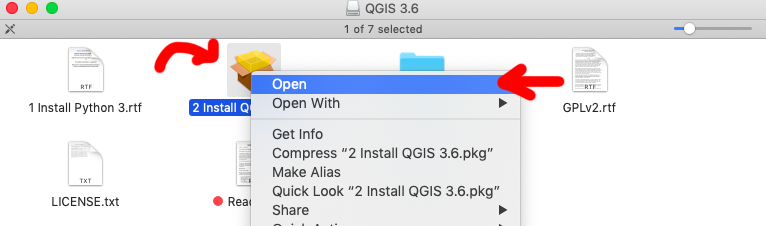
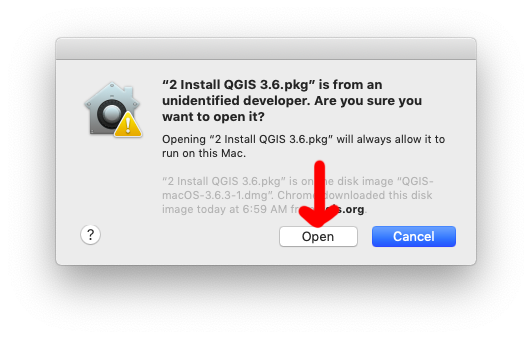
When you open QGIS, for some reason it loves to tell you there’s a new version available. There isn’t, not for OS X! Ignore it.