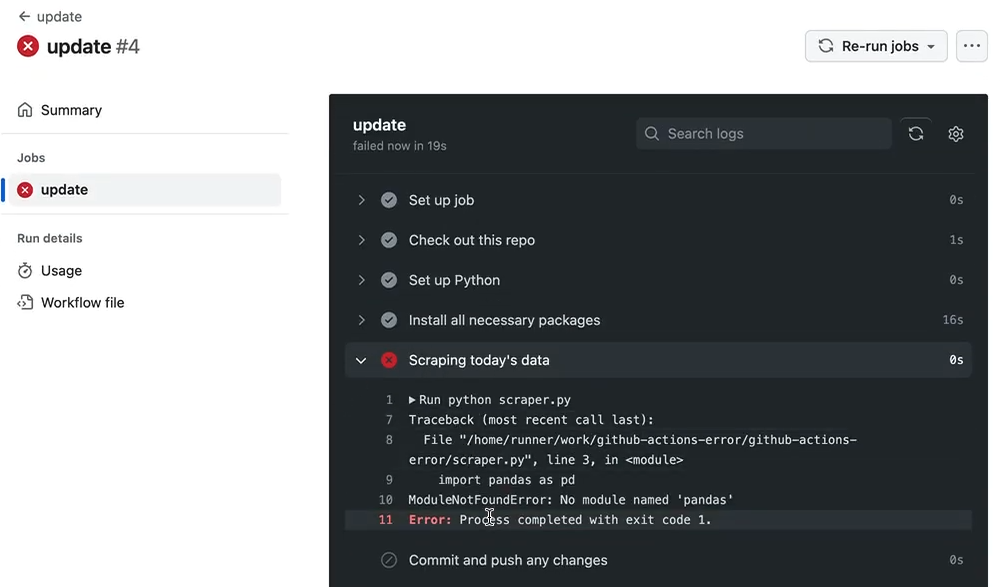Fix "Error: Process completed with exit code"¶
This walkthrough is based on a quick video I made
Sometimes you get errors with GitHub Actions! The error message usually says something like "All jobs have failed" or "Error: Process completed with exit code XXX," but that isn't actually helpful!
To find the real error message, go into GitHub Actions and click around into your actual workflow/action. My action is called update so I just keep clicking anything that says update and has a red X next to it.
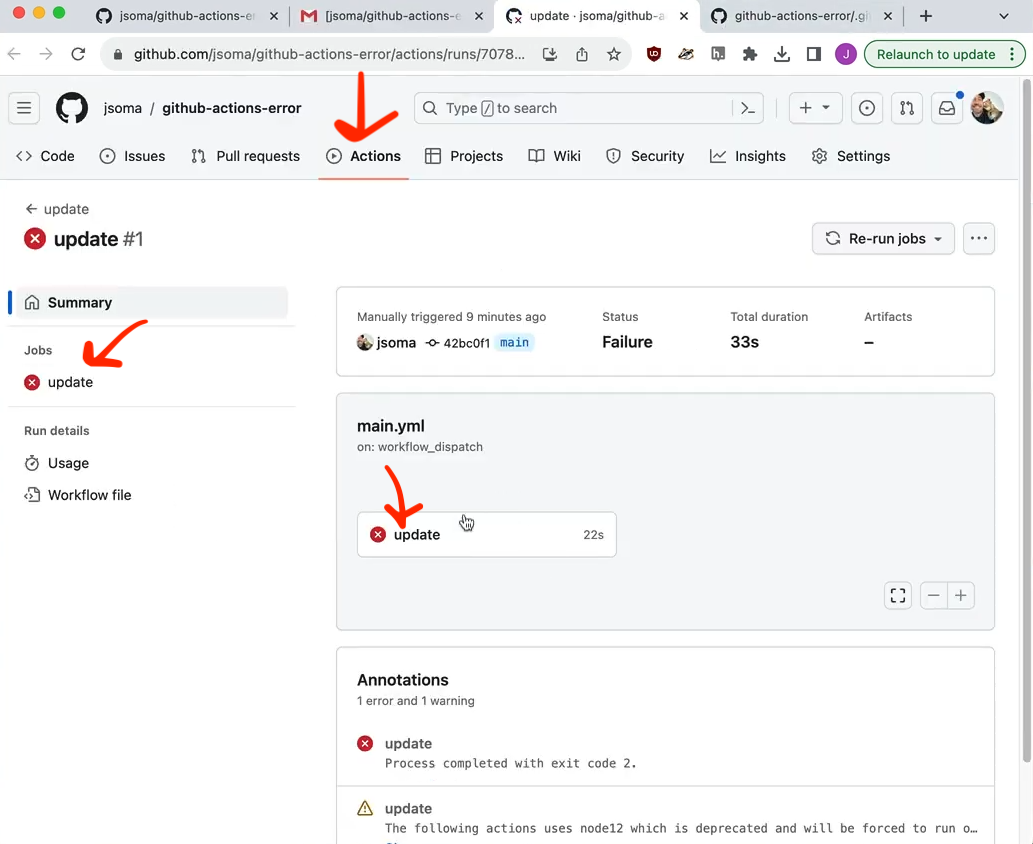
Then you can see the step with the error, along with the actual error message.
In the image below, above the "Error: Process completed with exit code 2" code is the actual error message:
• Run python headline-scraper.py
python: can't open file * /home/runner/work/github-actions-error/github-actions-error/headline-scraper.py': (Errno 21 No such file or directory)
This means it's trying to run headline-scraper.py but can't find it. In this case, my scraper is actually called scraper.py! I'll need to edit my github actions yaml file in .github/workflows/.
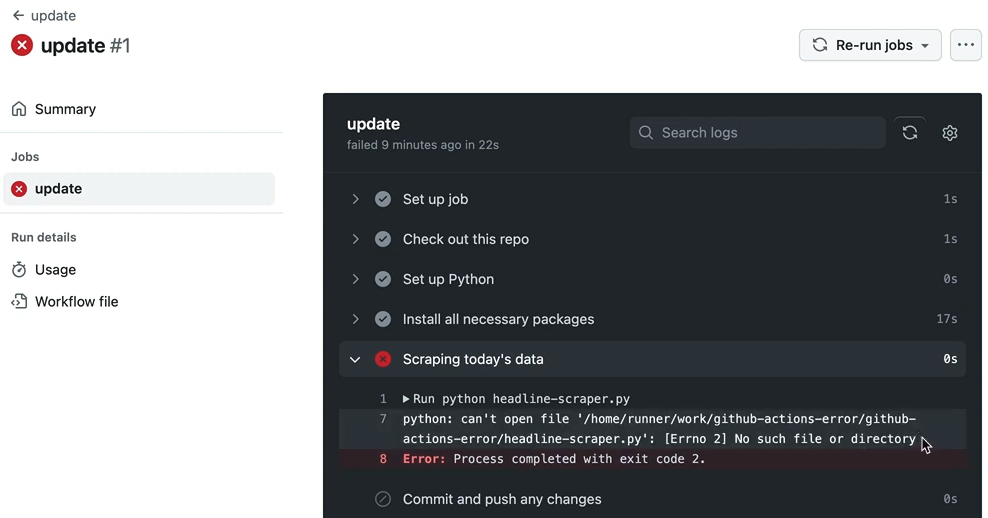
Same this in this next image: above "Error: Process completed with exit code 1" you can find the actual error:
• Run python scraper.py
Traceback (most recent call last):
File "/home/runner/work/github-actions-error/github-actions-error/scraper.py", line 3, in <module>
import pandas as pd
ModuleNotFoundError: No module named 'pandas'
The actual error is ModuleNotFoundError: No module named 'pandas', which just means pandas isn't installed. I should probably edit my YAML file to pip install it along with all of the other packages I'll be using.